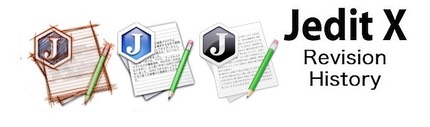
Rev.2.56 (2017.11.26) |
|
Bugs Fixed
|
Rev.2.55 (2017.11.25) |
|
Bugs Fixed
|
Rev.2.54 (2016.11.29) |
|
Bugs Fixed
|
Rev.2.53 (2016.10.28) |
|
Bugs Fixed
|
Rev.2.52 (2016.9.28) |
|
Improvements
|
|
Bugs Fixed
|
Rev.2.51 (2016.9.12) |
|
Improvements
|
Rev.2.50 (2016.3.3) |
|
Bugs Fixed
|
Rev.2.49 (2015.11.18) |
|
Bugs Fixed
|
Rev.2.48 (2015.11.5) |
|
Bugs Fixed
|
Rev.2.47 (2015.10.19) |
|
Improvements
|
|
Bugs Fixed
|
Rev.2.46 (2015.9.15) |
|
Improvements
|
Rev.2.45 (2015.9.10) |
|
Bugs Fixed
|
Rev.2.44 (2014.11.11) |
|
Bugs Fixed
|
Rev.2.43 (2014.10.23) |
|
Bugs Fixed
|
Rev.2.42 (2014.10.3) |
|
Improvements
|
|
Bugs Fixed
|
Rev.2.41 (2014.8.26) |
|
Improvements
|
|
Bugs Fixed
|
Rev.2.40 (2014.8.19) |
|
Improvements
|
|
Bugs Fixed
|
Rev.2.39 (2014.2.24) |
|
Bugs Fixed
|
Rev.2.38 (2013.11.9) |
|
Bugs Fixed
|
Rev.2.37 (2013.4.1) |
|
Bugs Fixed
|
Rev.2.36 (2013.2.25) |
|
Improvements
|
|
Bugs Fixed
|
Rev.2.35 (2013.2.19) |
|
Improvements
|
|
Bugs Fixed
|
Rev.2.34 (2012.9.1) |
|
Bugs Fixed
|
Rev.2.33 (2012.07.16) |
|
Improvements
|
Rev.2.32 (2011.11.05) |
|
Improvements
|
Rev.2.31 (2011.10.20) |
|
Improvements
|
|
Bugs Fixed
|
Rev.2.30 (2011.8.10) |
|
Improvements
|
|
Bugs Fixed
|
Rev.2.29 (2011.8.1) |
|
New Features on Mac OS X 10.7 (Lion)
|
|
Other Improvements
|
|
Bugs Fixed
|
Rev.2.27 (2011.2.16) |
|
Bugs Fixed
|
Rev.2.26 (2010.09.13) |
|
Improvements
|
|
Bugs Fixed
|
Rev.2.25 (2010.07.26) |
|
Improvements
|
|
Bugs Fixed
|
Rev.2.24 (2010.06.17) |
|
Bugs Fixed
|
Rev.2.23 (2010.06.10) |
|
Improvements
|
|
Bugs Fixed
|
Rev.2.22 (2010.06.07) |
|
Improvements
|
|
Bugs Fixed
|
Rev.2.21 (2010.05.25) |
|
Find
Menus
Toolbar
Completion
JeditAnywhere
Others
|
|
Bugs Fixed
|
Rev.2.20 (2010.02.11) |
|
Improvements
|
|
Bugs Fixed
|
Rev.2.19 (2009.12.15) |
|
Improvements
|
|
Bugs Fixed
|
Rev.2.18 (2009.11.17) |
|
Improvements
|
|
Bugs Fixed
|
Rev.2.17 (2009.10.27) |
|
Improvements
|
|
Bugs Fixed
|
Rev.2.16 (2009.10.22) |
|
Improvements
|
|
Bugs Fixed
|
Rev.2.15 (2009.4.20) |
|
Bugs Fixed
|
Rev.2.14 (2009.4.13) |
|
Improvements
|
Rev.2.13 (2009.3.31) |
|
Improvements
|
|
Bugs Fixed
|
Rev.2.12 (2009.3.9) |
|
Bugs Fixed
|
Rev.2.11 (2009.3.9) |
|
Improvements
|
|
Bugs Fixed
|
Rev.2.10 (2009.1.15) |
|
Improvements
|
|
Bugs Fixed
|
Rev.2.04 (2008.9.9) |
|
Improvements
|
|
Bugs Fixed
|
Rev.2.03 (2008.5.26) |
|
Improvements
|
|
Bugs Fixed
|
Rev.2.02 (2008.4.28) |
|
Improvements
|
|
Bugs Fixed
|
Rev.2.01 (2008.4.9) |
|
Rev.1.47 (2008.1.29) |
|
Rev.1.46 (2008.1.16) |
|
Leopard Compatibility
|
|
Other bugs
|
Rev.1.45 (2007.11.26) |
|
Improvements
|
|
Leopard Compatibility
|
Rev.1.44 (2007.11.7) |
|
Rev.1.43 (2007.11.5) |
|
Rev.1.42 (2007.10.23) |
|
Rev.1.41 (2007.10.08) |
|
Improvements
|
|
Bugs Fixed
|
Rev.1.40 (2007.5.28) |
|
Improvements
|
|
Bugs Fixed
|
|
Leopard Compatibility
|
Rev.1.39 (2007.3.13) |
|
Improvements
|
|
Bugs Fixed
|
Rev.1.38 (2007.1.23) |
|
Improvements
|
|
Bugs Fixed
|
Rev.1.37 (2007.1.9) |
|
Improvements
|
|
Bugs Fixed
|
Rev.1.36 (2006.6.8) |
|
Improvements
|
|
Bugs Fixed
|
Rev.1.35 (2006.5.22) |
|
Improvements
|
Rev.1.34 (2006.4.26) |
|
Improvements
|
|
Bugs Fixed
|
Rev.1.33 (2006.2.20) |
|
Improvements
|
|
Bugs Fixed
|
Rev.1.32 (2006.2.15) |
|
Bugs Fixed
|
Rev.1.31 (2006.2.15) |
|
Improvements
|
|
Bugs Fixed
|
Rev.1.30 (2005.12.1) |
|
Improvements
|
|
Bugs Fixed
|
Rev.1.29β (2005.11.18) |
|
Improvements
|
|
Bugs Fixed
|
Rev.1.28 (2005.10.27) |
|
Improvements
|
|
Bugs Fixed
|
Rev.1.26 (2005.10.4) |
|
Improvements
|
|
Bugs Fixed
|
Rev.1.25 (2005.8.23) |
|
Improvements
|
|
Bugs Fixed
|
Rev.1.24 (2005.8.15) |
|
Improvements
|
|
Bugs Fixed
|
Rev.1.23b (2005.8.4) |
|
Improvements
|
|
Bugs Fixed
|
Rev.1.21 (2005.7.12) |
|
Improvements
|
|
Bugs Fixed
|
Rev.1.20 (2005.7.4) |
|
Improvements
|
|
Bugs Fixed
|
Rev.1.16 beta version (2005.6.2) |
|
Improvements
|
|
Bugs Fixed
|
Rev.1.12 beta version (2005.4.29) |
|
New Functions on Tiger
|
|
Adjustments for Tiger
|
|
Other Improvements (common with Panther and Tiger)
|
Rev.1.11 (2005.4.1) |
|
Improvements
|
|
Bugs Fixed
|
Rev.1.10 beta version (2005.3.16) |
|
Improvements
|
|
Bugs Fixed
|
Rev.1.0.19 beta version (2005.2.23) |
|
Improvements
|
|
Bugs Fixed
|
Rev.1.0.18 beta version (2005.2.3) |
|
Improvements
|
|
Bugs Fixed
|
Rev.1.0.17 beta version (2005.1.12) |
|
Improvements
|
|
Bugs Fixed
|
Rev.1.0.1 (2004.11.10) |
|
Improvements
|
|
Bugs Fixed
|
Rev.1.0.0.2 beta version (2004.10.28) |
|
Improvements
|
|
Bugs Fixed
|
Rev.1.0.0 (2004.10.4) |
|
The First Authorized Version. |






