Notice of End of Support for Jedit Ω
Jedit Ω has ended support for macOS 26 (Tahoe) and later.
Sales of Jedit Ω Pro (via this website) and Jedit Ω Plus (on the App Store) have also been discontinued.
Please use Jedit Ω on macOS 15 (Sequoia) or earlier.
The following issues have been confirmed when using Jedit Ω on macOS 26 (Tahoe):
Text lists (such as bullet points and numbered lists) may not display correctly.
(Workaround: Copy the affected list and paste it back in place. The list markers will then display correctly.)
When in Dark Mode, window scroll bars may not display correctly.
(Workaround: Go to Jedit Ω → Settings → General → Display → Appearance, and set it to Always Light Mode.)
Must-have Tool for General Text Processing
One of the most popular text editors in Japan, powered by cutting-edge AI technology "ChatGPT," supports word processor-like editing features, document comparisons, powerful search/replace functions, text conversion/processing tools such as sorting, input completion, syntax coloring, and other programming aids, as well as window splitting (horizontal/vertical).
Since the release of the original Jedit in 1995, it has been a standard text editor for nearly 30 years, widely used by everyone from programmers to writers, and even novelists.
❏ System Requirement
Support natively Apple Silicon chips.
macOS 10.10 (Yosemite) or later.
macOS 10.13 (High Sierra) or later is recommended.
Some functions such as Split Views or Tool bar are not supported on macOS 10.10/10.11.
Jedit Ω has free edition and paid pro edition. Even free edition of Jedit Ω has enough functions as a basic text editor. Upgrading to the pro edition will make Jedit Ω unique and powerful functions available.
❏ App Store edition and Web edition
You can download Jedit Ω from either the App Store or this site. Both edition are available from free (the free version is still a fully featured as a basic text editor).
You can upgrade Jedit Ω to the full functional version, App Store edition with an in-app purchase, and the web edition from the shop on this site.
<The difference between App Store edition and Web edition>
The App Store edition has dark red application icon and the Web edition has black application icon. All functions of both editions are same. However, as the App Store edition works on the Sandbox environment, its security is high but it has some restrictions such as not being able to access an external file by direct path name from AppleScript.
If I dare to say that there is not a big difference in either version, I recommend the AppStore version if you choose it by the ease of update as same as other AppStore applications, and the Web version if you think mainly about the use of macros such as AppleScrip.
❏ Supports rich functions comparable to word processors
Since based on the system standard text engine NSTextView, Jedit Ω supports rich text functions, such as Unicode multilingual support, back tab, center tab, kerning, ligature, superscript, subscript, tables, vertical writing etc. The text formats are compatible to other mac applications.
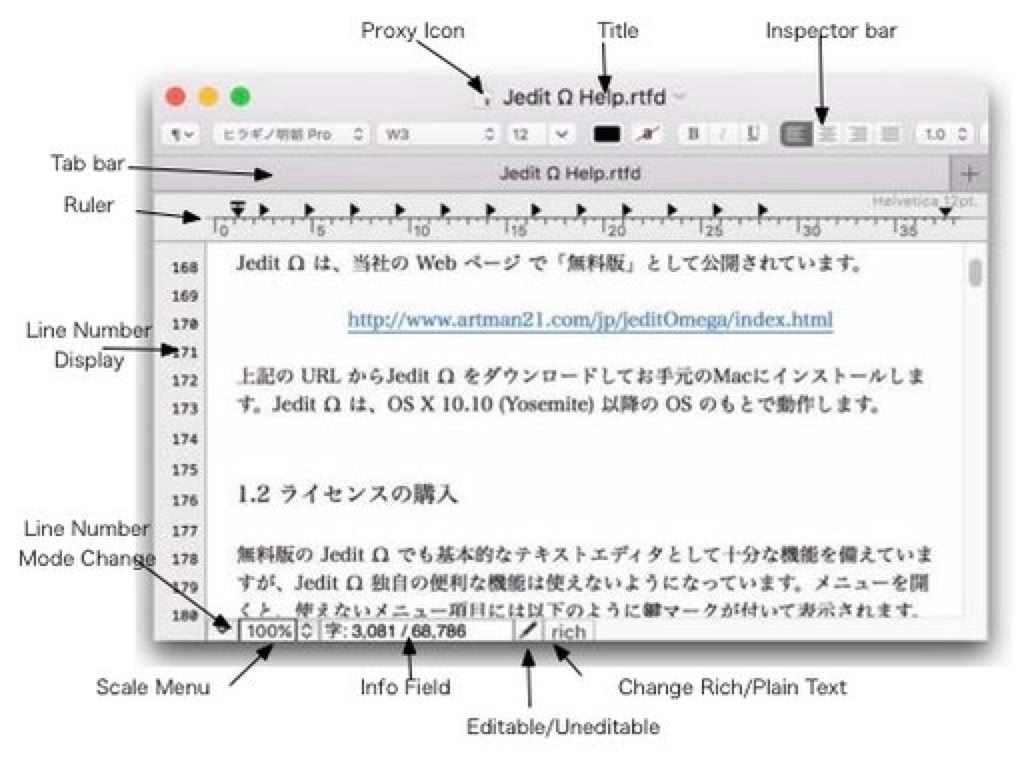
❏ Document management
Since besed on the system standard document class NSDocument,You can use the latest systemfeatures such asthe version control, automatic backup, iCloud, window tabbing, etc.
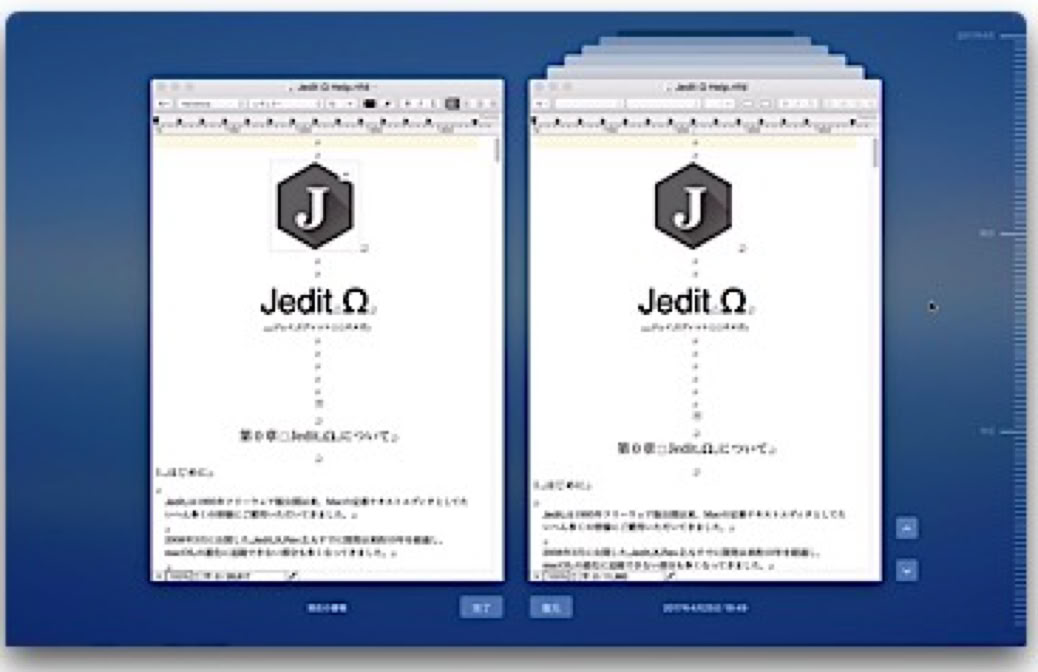
❏ Split View
You can split the editing window into two views horizontally or vertically (macOS 10.12 or later). You can edit and refer the two parts of the document simultaneously.
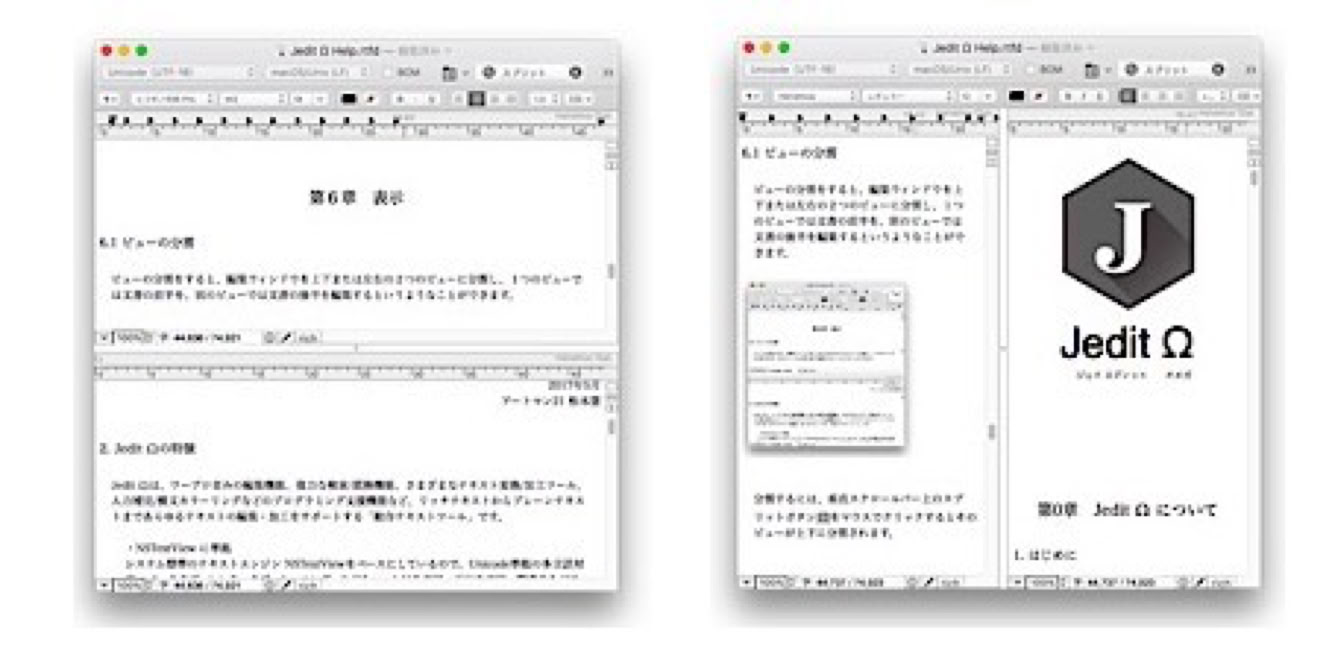
❏ ChatGPT
Powered by the cutting-edge AI technology ChatGPT, making document editing smarter and more efficient than ever! With the help of an AI assistant, you can effectively create sentences, translate multiple languages, correct spelling and grammar mistakes, structure paragraphs, and even summarize text. Experience a whole new dimension of document creation!
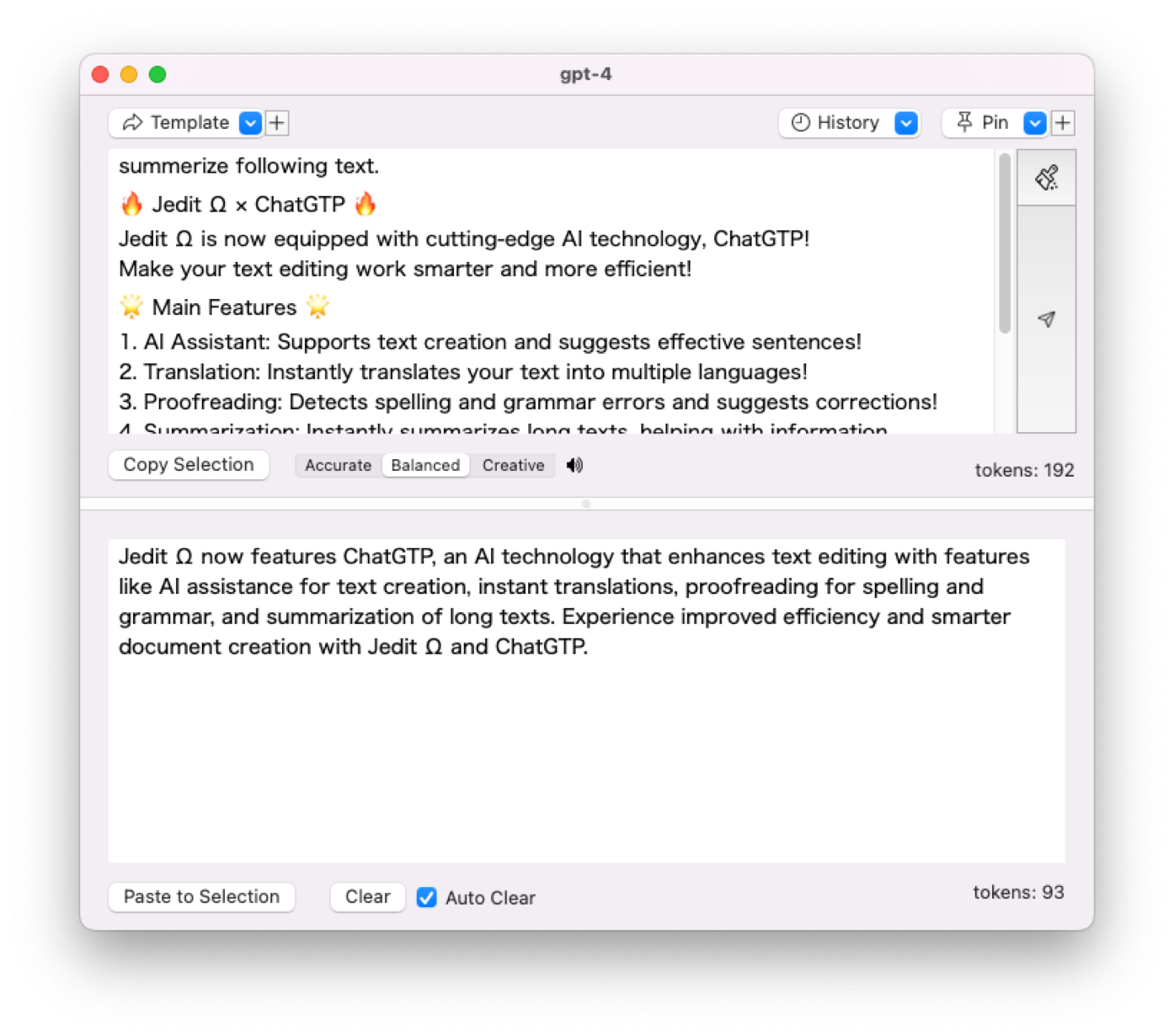
❏ Document Comparison
It displays the changes made in Jedit Ω documents. You can compare with past versions you made and any types of documents that can be read with Jedit Ω.
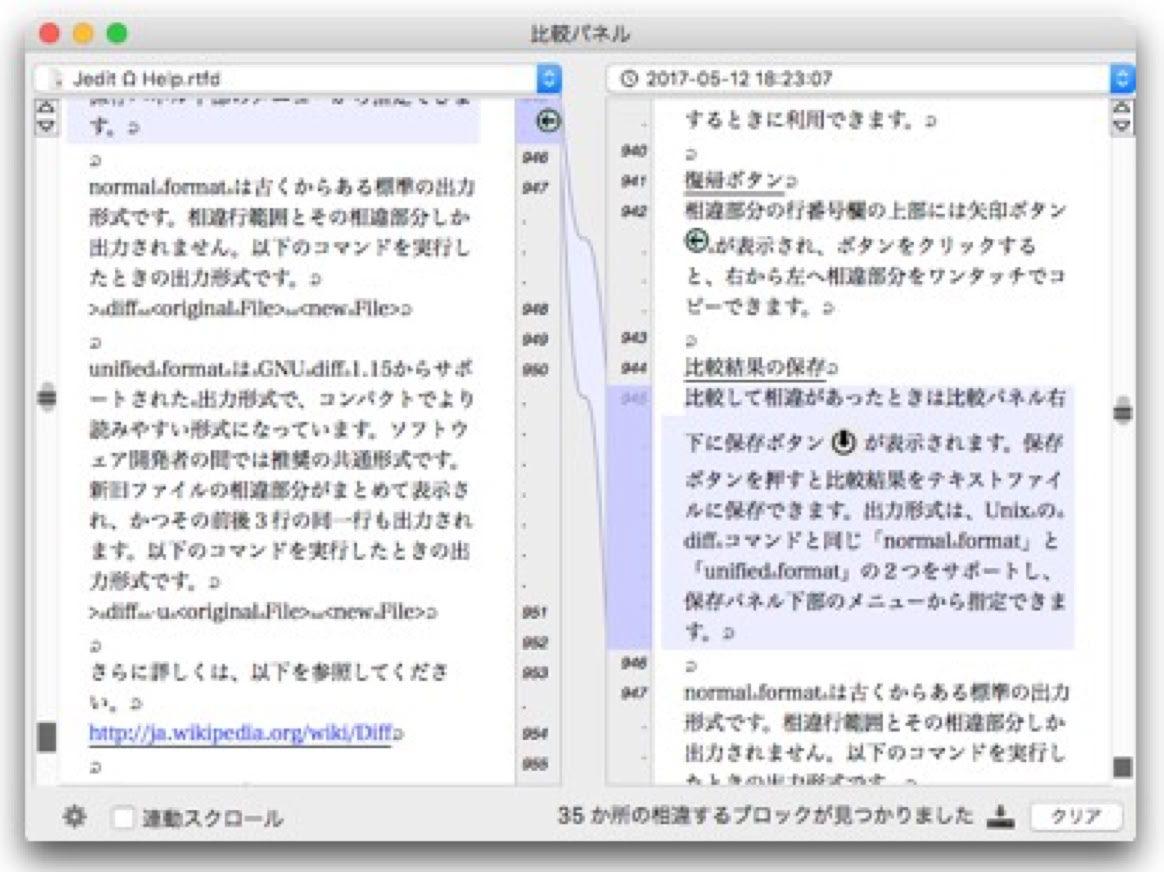
❏ Supports rich document formats
You can read the plain text documents, RTF documents, RTFD documents, MS Word documents, OpenDocument documents, Jedit4.0 documents and SimpleText documents. Jedit Ω supports saving the plain text documents, RTF documents, MS Word documents, OpenDocument documents.
❏ Powerful Find / Replace function
In addition to the simple find/replace function (free version), Jedit Ω pro has the powerful find/replace functions that include regular expression,faster Replace All, a handy find and replace history, batch find/replace operations for multiple files and etc.
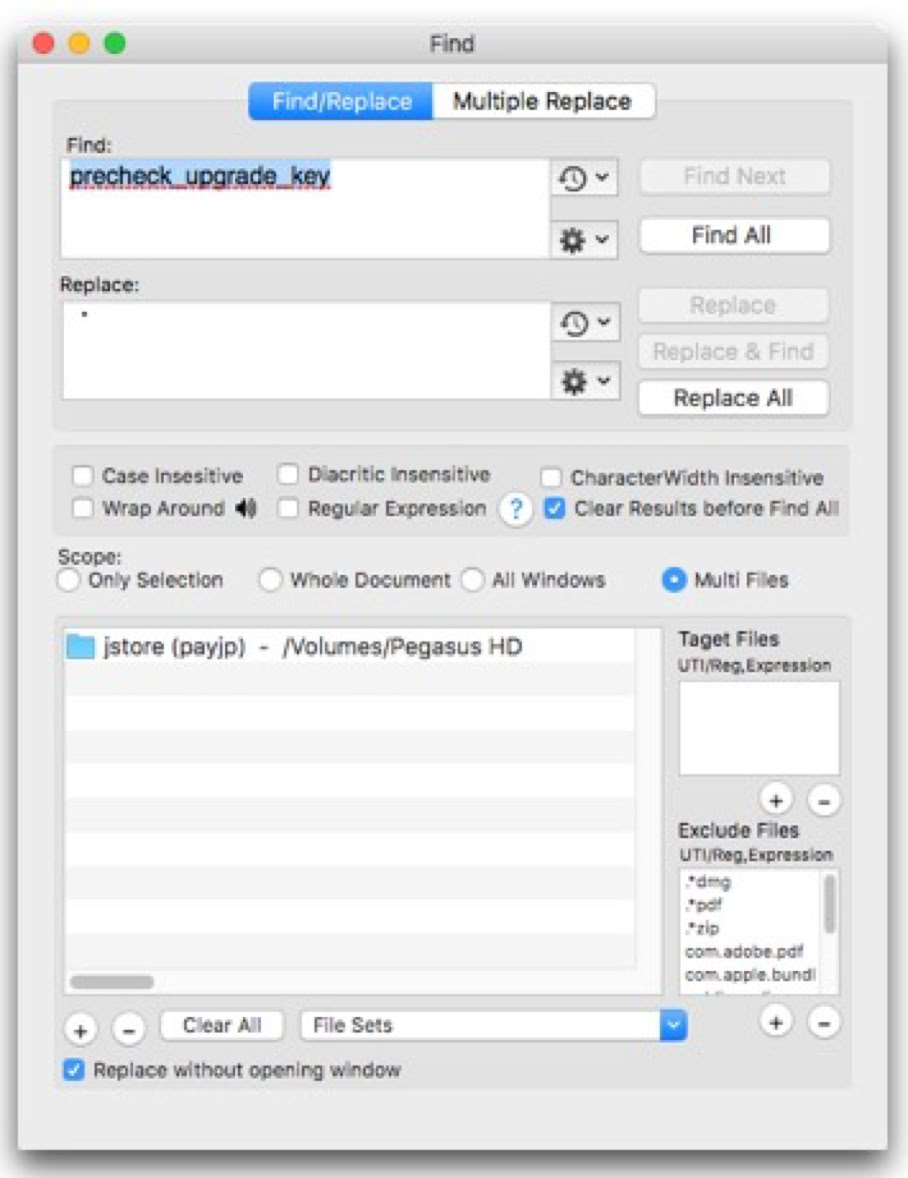
❏ Book Marking
By using bookmarks that can also define a hierarchical structure, you can easily create a headline or table of contents of a document.
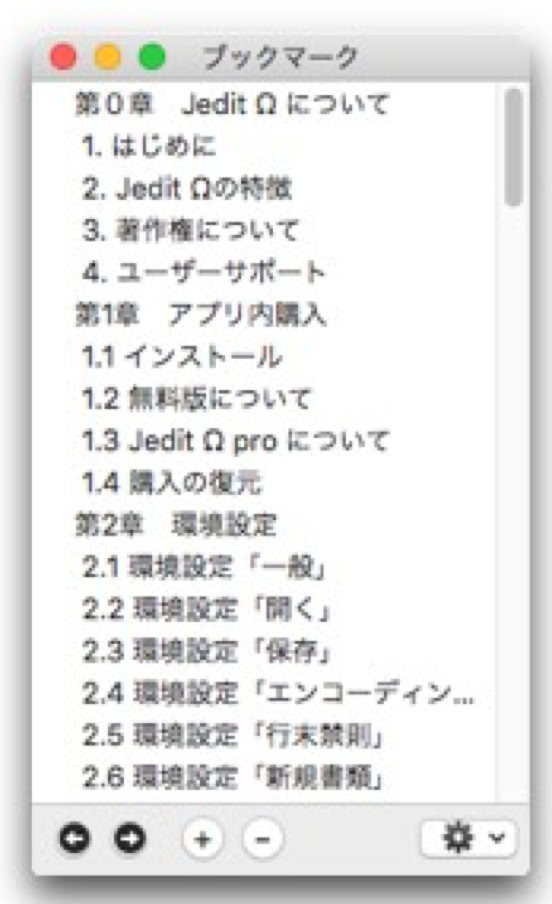
❏ Smart Index Menu
If you prepare the extraction rules that generates the smart indexes in Preferences Smart Index, an index menu is displayed at the main menu and you can jump to the target place with one action.
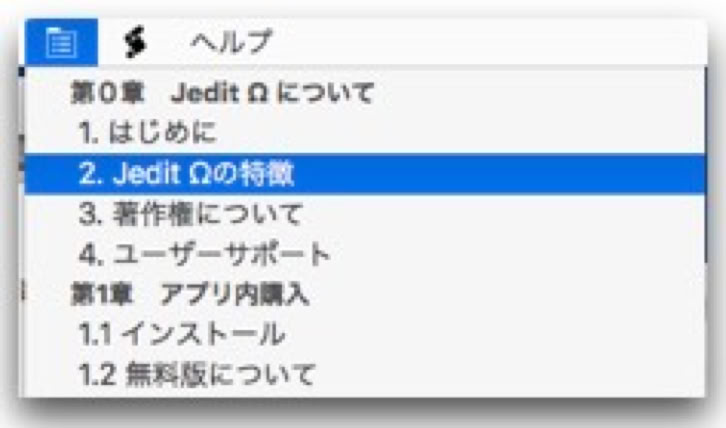
❏ Rich and Useful Tools
In the Tools menus, Jedit Ω supports a lot of useful tools for text processing, such as hard wrap lines, prefixes, sorting, tab-space conversion, various Japanese text conversions, unicode normalizing, text encoding checking, etc,
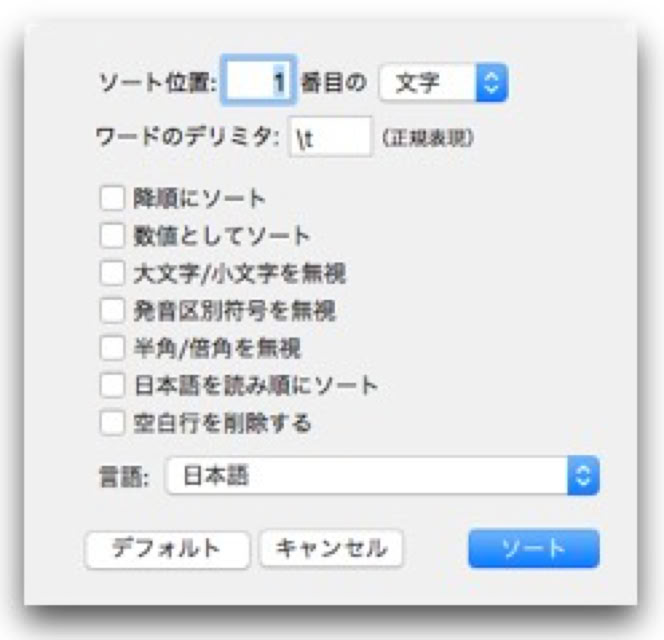
❏ Useful functions for Software Developments
Supports syntax coloring for HTML or other programming languages. You can add and edit coloring rules freely. Also supports automatic input completion that enable you to enter long words with only the first few letters. You can customize the completion dictionaries freely.
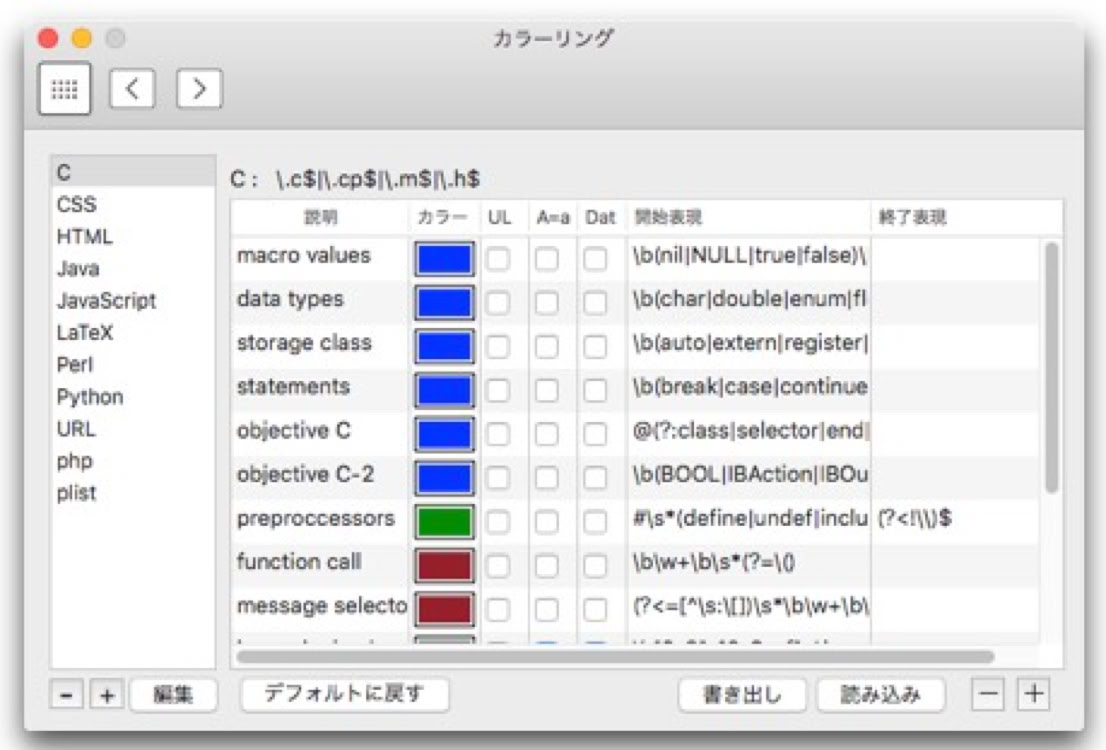
❏ CustomizableShortcuts and Key commands
You candefine the menu shortcuts and key commands freely at the Preferences.
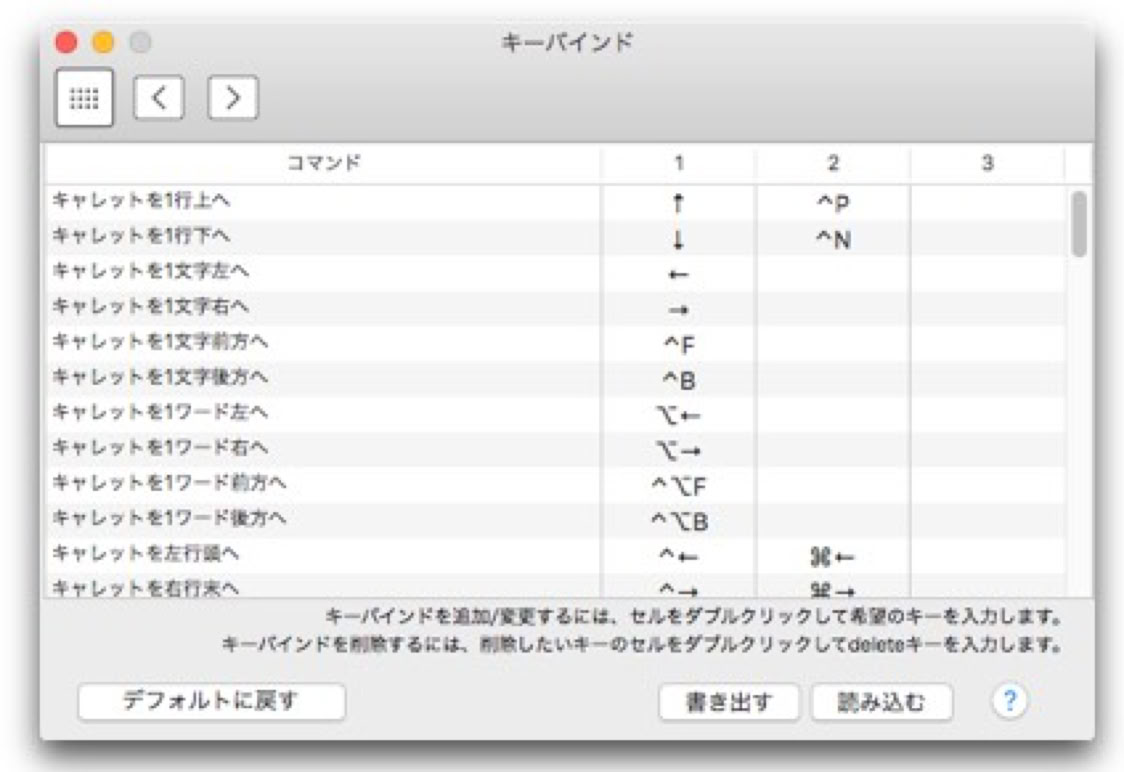
❏ AppleScripts
Jedit Ω AppleScripts supports most ofoperationsfor text processing. You can describe frequently used operations or cumbersome operations with AppleScripts and register them as your own menu itemsin Script menu.

© Artman21 Inc. 2022
