
HTML Source Code Editor with Validator
JChecker3.0
Introduction
The popularity explosion of the Internet has spawned a new generation of individuals and organizations who, either out of personal or business motivation, have set out to challenge this new techno-creative environment; creating their own web-sites and home-pages. Catering to this phenomenal wave of home-page design interest have come various home-page editors, most of which are based on WYSIWYG technology. Editors of this sort are being marketed for use by beginners and professionals alike.
However, all is not so smooth in editor land. Drawback in the actual use of commercial WYSIWYG packages often leaves the novice user quickly frustrated with editors that are slow and complex to use. Often a desired result, ends in undesirable frustration when a newly designed page neither looks nor operates according to plan. Stray tags may suddenly appear seemingly out of nowhere in the text, or even a seemingly rudiment layout may differ drastically depending on the browser used to view it.
With the coming of HTML experience, most users switch to the editing of their HTML source code directly using a text editor, in addition to using their WYSIWYG editor.
Yet, when editing source code directly, the user must become savvy to things like the spelling of elements and attributes, hierarchical relations of tags, existence of end tags, tag order, and an array of other easily overlooked detail.
An answer to continuing frustration? An HTML checker.
As much as a spell checker is essential to word processing, HTML checkers, which check for HTML validation or lost links, are a necessary tool for direct editing.
In July 1998, JChecker1.0 was introduced as an HTML checker to work in tangent with text editors such as our Jedit. JChecker2.0 was later released in November 1999 and JChecker2.1, which supported link checking, was released in January 2000.
Today JChecker3.0 is not only a checker but has been reborn as a powerful HTML source code editor supporting both the Mac OS Classic and OS X environment.
As an HTML validation checker, JChecker3.0 supports 17 HTML/XHTML validation dictionaries, auto-generation for DTD dictionaries, auto HTML error correction, powerful link checking including sub linked pages, and much more.
As a text editor, it inherits powerful editing functions from its brother Jedit, including regular expression search, AppleScriptability, and enhanced macro functions. It also supports many original functions such as a tag editing macro, a tag help macro, and a services menu under OS X.
We hope that JChecker3.0 will become a reliable partner giving you flexibility, freedom, and accuracy in composing your next HTML text.
Features of JChecker
- Supports both Mac OS Classic and Mac OS X, working as a native Carbon application under Mac OS X.
- Supports 28 character code sets such as Western, Japanese, Chinese, Korean, Cyrillic, UTF-8, UTF-16, among others.
- Includes powerful editing functions like: regular expression search, AppleScripting, a macro menu function, drag & drop, line number display, HTML coloring, multiple Undo, a context menu, inline Japanese input, and other functions, each derived from JChecker's brother "Jedit."
- Supports powerful tag editing and helper macros which cover HTML4.0 specifications. With these macros being written in AppleScript, you can easily modify and extend each.
- Checks over sixty different items such as hierarchical relation of tags, matching end tags, order of tags, types of attribute values and spelling, all based on the HTML dictionary you specify. JChecker supports 16 dictionaries such as HTML2.0, HTML3.2, HTML4.0, XHTML1.0, XHTML1.1, Compact HTML1.0, and XHTML Basic1.0
- Checks existence of linked pages or files, supporting both remote and local link checking. JChecker also supports root and branch checking which checks all pages linked to the root page.
- Supports auto correction of 20 different HTML errors. JChecker corrects simple errors automatically.
- Supports beautifying of HTML text. Beautifying lets you determine the amount of indentation related to tag hierarchy, or the deletion of line feed codes. In the beautifying Preferences, you can set beautifying options for each type of tag.
- Supports minimizing HTML texts. Minimizing can reduce the size of HTML texts by stripping needless spaces, tabs, and line breaks.
- Includes an application "DtdToDic" which automatically generates the JChecker dictionary from the DTD. For any new DTD, an additional dictionary menu may be added.
- Supports Browser preview functions. You can preview your HTML with as many different kinds of browsers as you desire.
- Supports image tag/anchor tag auto-generation, done by dropping an image file/HTML file icon directly onto the editing window,
- Supports the External Editor Protocol, Ftp-clients such as Interarchy, NetFinder, Transmit, or Fetch can each be assigned an "Edit with JChecker" menu command. When you select a file in a remote directory and choose this command, the file is downloaded and opened in the JChecker window. When you save the document in JChecker, the file is automatically uploaded back to the remote machine by the ftp client.
- Compatible with Word Service protocols. JChecker can check HTML documents in other applications which are compatible with a Word Service such as Jedit4.0.
Software and Hardware Requirement
- System: MacOS 8.6 or higher. JChecker3.0 is compatible with MacOS 8.6-9.2 and Mac OS X.
- 4MB of RAM is required for JChecker3.0 (System memory is not included).
If you have any question, please email us.
Artman21 User Support section.
email:support@artman21.co.jp.
TEL/FAX:81-466-24-1028
16-11, Minami Fujisawa, Fujisawa, Kanagawa, Japan 251-0055

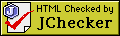
![]()
