
Jedit4.0 Specification
System Requirement
- "Jedit4.0 For Classic OS" is a non-Carbon application and works on Classic Mac OS. It is compatible with MacOS 8.5, 8.6, 9.0 and 9.1.
- "Jedit4.0 For Mac OS X" is a Carbon application and works under the Aqua interface of Mac OS X.
- 4MB of RAM is required for Jedit4.0 (System memory is not included).
- Jedit4.0 works only on a Power Macintosh.
Basic Features
- Supports both non-Carbon and Carbon applications. Jedit works on both Classic OS and Mac OS X.
- Enables the Opening and Editing of more than two files at one time. Can work with 32KB of file space and above.
- Supports Split Editing. Enables you to edit a single document using two split views or more.
- Compatible with multi fonts, multi styles, and multi color.
- Supports Paragraph-level formatting. You can specify indent, alignment and line space commands for each paragraph.
- Supports object imbedding; enabling the insertion of images, sounds, QuickTime movies and file aliases into documents.
- Supports powerful printing functions such as Print Preview and Custom Page Setup.
- Opens, edits and saves SimpleText Read Only files.
- Supports multiple Undo/Redo functions for all operations.
- Displays line numbers, paragraph numbers and rulers.
- Support Tool Bar functions in document windows. You can change font, character size and color, and alignment with one action.
- Supports Auto coloring for HTML tags, and drag & drop functions for URL path names.
- Supports regular expressions (compatible with 2-byte characters) for search functions.
- Supports multiple file search (commonly called 'Grep').
- Compatible with Sherlock. Jedit4.0 can open a file and immediately jump to a chosen search word.
- Supports the "Find by File Name" in the Sherlock Search dialog. You can use regular expressions in the target file name.
- Bookmarks selected document areas. Bookmarks are kept in an index file.
- Supports Unicode and UTF8 text files.
- Supports 3 types of OS line breaks (MAC, UNIX and DOS). Jedit4.0 also supports and automatically identifies 7 types of encoding, such as
MacJapanese (shift-JIS), JIS, EUC and Unicode.
- Supports text editing operations controlled under AppleScript.
- Supports deep macro menus and macro windows. AppleScript can be called up as a macro command.
- Supports "Internet Config". If you wish to open a URL in the document window, click the desired URL while pressing the 'command key.' In addition, you may paste signatures set within the Internet Config.
- Supports Word Service. You can select and use your preferred spell checker, grammar checker and/or dictionary application from the Jedi4.0 menu bar.
- Supports customizable control key commands.
- Compatibility with contextual menus. You can register any AppleScript into the Jedit4.0 contextual menu.
- Supports the Language Analysis Manager. Allows you to convert kanji text to hiragana. Jedit4.0 will even speak the selected Japanese text.
- Makes summaries.
- Records sounds.
- Supports 2 wordwrap protocols; normal wordwrap and Japanese hanging wordwrap.
- Contains functions for writing e-mail messages, such as the adding/deleting of quote prefixes markings, etc.
- Sets conversion detail between Japanese 1-byte and 2-byte characters for alphabet, numbers, special characters, etc.
- Allows 'recent documents' to be opened from the "File" menu.
- Supports 'Auto Save'. Documents can automatically be saved at specified intervals.
- Supports Navigation Service.
- Supports the Drag & Drop Manager.
- Supports translucent Drag & Drop.
- Supports Active Scroll.
- Compatible with Text Service Manager's In-line Conversion.
If you have any question, please email us.
Artman21 User Support section.
email:support@artman21.co.jp.
TEL/FAX:81-466-24-1028
16-11, Minami Fujisawa, Fujisawa, Kanagawa, Japan 251-0055

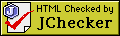
![]()
