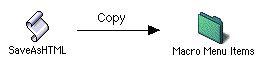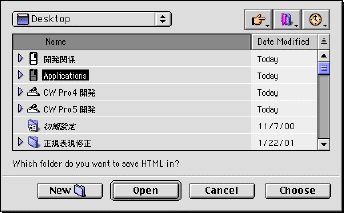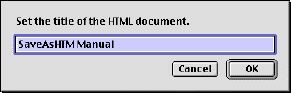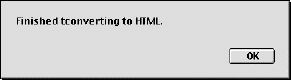January 2001
Save Jedit document as HTML format
SaveAsHTML Macro

What's SaveAsHTML?
An AppleScript macro for Jedit4.0. It converts the Jedit document to HTML format and save.
Terms and Conditions
SaveAsHTML is freeware. SaveAsHTML may be copied and distributed freely through Internet or BBS. However, the contents or composition of files may not be modified during distribution. If the product is bundled commercially or distributed through CD-ROM, a written permission by Satoshi Matsumoto is necessary beforehand.
The copyright of SaveAsHTML belongs to Satoshi Matsumoto (satoshi@artman21.co.jp) Modifications (partial or whole) of this software without permission is prohibited. Also, the author will not take responsibility for any damages done by the use of this software.
Product Support
If you have any questions, you may mail to the following address. Also we welcome your comments, bug reports, and/or any other suggestions.
Attention: Artman21 Inc. #Customers Support Division
mailto:support@artman21.co.jp
TEL/FAX: 81-466-24-1028
16-11, Minami Fujisawa
Fujisawa, Kanagawa, Japan 2510055
The newest version of JHTML may be available at the following URL:
http://www.artman21.com/
Functions
It converts following items to HTML expressions respectively.
Marks of <,>,", & -> < > " &
centering -> <CENTER> tag
background color -> <BODY bgcolor=...> tag
character size -> <FONT size= ....> tag
character color -> <FONT color= ....> tag
bold -> <B> tag
italic -> <I> tag
underline -> <U> tag
line break -> <BR> tag
picture -> <IMG> tag
QuickTime movie -> <EMBED> tag
the URL strings (http:, ftp:, mailto:) will be converted to <A href=...> tags and linked to the URL.
Note
+ Use Jedit Rev4.0.4 or later.
+ Does not support left/right indent and right-aligning
+ Sound and Alias objects will be neglected.
+ HTML document will be saved in JIS encoding and UNIX(LF) line break.
+ Pictures and movies will be saved in the subfolder (.obj) which is automatically created by the macro.
+ Pictures will be converted to JPEG format and saved.
+ Execute SaveAsHTML from Jedit's Macro menu. If you execute it from Script Editor, the execution speed will become very slow.
Installation
Copy the macro file "SaveAsHTML" into "Macro Items Folder" in "Jedit4.0 Folder". And restart Jedit4.0.
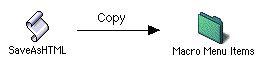
How to use
(1) Open the document you want to save as HTML. Then select the "SaveAsHTML" in the Macro Menu.
(2) A file dialog will popup. It asks which folder you want to save the result HTML file. Select the folder you want and press the "Choose" button.
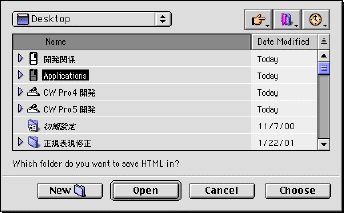
(3) You will be asked the title of the HTML document as follows. As this title will be used also for the HTML file name and object folder name, don't use characters that can't be used in file name.
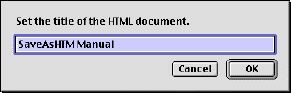
When you specify the title to "SaveAsHTML", the result HTML file will be saved as "SaveAsHTML.html" and pictures will be saved in the folder "SaveAsHTML.obj".
(4) Then the HTML conversion will start. At end of the conversion, the following dialog will popup to notice the completion.
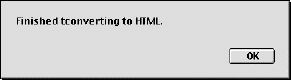
- End of the document -