
Text Editor Jedit4.0
Revision History
Rev.4.2.3 (11.17.2003)
Improvements
- Fixed a bug that a space code was inserted unexpectedly when the "Eisu-Key" was hit on Panther Kotoeri mode.
- Fixed a bug that shift+option+Z (hiragana) and shift+option+X (katakana) do not work on Panther Kotoeri mode.
- Added a option "Unicode Prior Paste" in the Preferences "General".
- Improved the encoding conversion routine from EUC-JP to Shift-JIS.
- Improved the explanation in the Paragraph Info dialog.
Rev.4.2.2 (7.2.2003)
Improvements
- Improved the paste action so that priority is given to 'utxt' unicode scrap when both 'TEXT' and 'utxt' existed in a scrap buffer. This modification may cope with the bug of Safari.
- In the Preferences "New Document", enabled to specify a line number display and line number mode separately.
- Supports the control + drag & drop action for the image files which do not have file type.
- Improved the "Format Lines" action of the menu "Tools" when the hanging wordwrap is specified.
- Improved the Page Break action when more than 2 page break codes are specified.
- Improved the layout of the About Box.
- Supports "clear" key which action is same as the "delete" key.
- Improved the regular expression search for the '\r' (return code).
- Added the "Justify" option for the menu "Alignment" of the Preferences "New Document."
Bugs Fixed
- Fixed a bug of the printing when a page range was assigned in some printers such as Canon BJ Printer.
- Fixed a bug of the printing when the option "Don't change line break locations" was specified and the first line indent was assigned.
- In OS X, fixed a bug of the menu "Close All" that Jedit sometimes stalled at the save confirmation dialog when the number of windows to close was very large.
- In OS X, fixed an apple script bug that the "quit" command did not work correctly when no windows were opened.
- In OS X, fixed an apple script bug that the "close" command with the parameter "saving yes" did not work correctly.
- In OS X, fixed an apple script bug that the "insert" command did not work for the 'STXT' or 'utxt' text.
- In OS X, fixed a bug that the paste did not work at file name input field of the Save sheet for the new document.
Rev.4.2.1 (3.26.2003)
Improvements
- In OS X, changed the directory for auto-saving temporary files from system's Temporary Directory to ~/Library/Preferences/JeditTemp/ so that the temporary files are not deleted by the system reboot.
- Supports a checkbox "Append Extension '.txt' to the file name in Save Dialog" in the Preferences "Save".
- Added the Preferences "Search."
- Supports an option menu "Mark List Character Size" in the Preferences "Search."
- Supports a checkbox "Unstyled Drop" in the Preferences "General."
- Supports an option menu "cmd+Left/Right Arrow" in the Preferences "Key-Ope."
- Supports the alias handling of macro files in the "Macro Menu Items" and "Context Menu Items" folders.
- Increased the maximum of the contextual menu items from 32 to 128.
- Improved the image file detection routine which analyzes the file extensions along with the file types.
- Support the drag & drop operation for PDF and JP2 image files.
- Improved the action of the TSM input method when the document saving occurred.
- Improved the action of the TSM input method when the document was deselected.
- Improved the action of the documents icons in the Dock so that the document window popups from the Dock when its icon is clicked.
- Supports the shortcut "cmd+^" for the menu "Tools">"Remove Quote Prefix."
- Improved the layout of the Find Dialog.
- Rearranged the items in the Preferences "Encodings" and "Save."
Bugs Fixed
- Fixed a bug that a memory alert popups when option+return was pressed in the Hangul text conversion.
- Fixed a bug that cmd+S was not enabled at the first TSM text conversion after the window was opened.
- Fixed a bug that Jedit abnormally terminated when the strings longer than 255 bytes were specified in the AppleScripts command Find/Replace.
- Fixed a bug that the document icon sometimes was changed after the saving selection operation.
- Fixed a bug that the document icon sometimes was changed to Jedit icon when the "Don't Save Resources" option was selected in the Preferences "Save."
- Fixed a bug that the menus "Close" and "Close All" were disabled just after the execution of "Save All."
- Fixed a bug that the AppleScript "set selection of beginning of [some object] " does not work correctly.
- Fixed a bug that Jedit abnormally terminated when the AppleScript "set selection of beginning of document 1" was executed.
- Fixed a bug that the documents, which owner were set to others, were not able to be saved because of the FSpGetInfo() error in OS X.
- Fixed bugs in the Preferences "Print" that "Font size Increase/Decrease" did not work correctly when a large number was specified.
Rev.4.2.0 (10.23.2002)
Support For OS X 10.2 (Jaguar)
- Fixed a problem that FaceSpan applications such as JMultiReplace couldn't control Jedit in OS X 10.2.
- Fixed a problem that the word services function did not work in OS X 10.2.
- Fixed a problem that macro scripts made with 10.2 Script Editor did not work due to the specification change for compiled script file of 10.2.
- Fixed a bug that Jedit stalled when a indent tab of the ruler were moved.
- Fixed a problem that a new document window opened at the location of the Find dialog.
- The offscreen drawing mode has been set to OFF in OS X 10.2.
Improved Japanese handling in OS X English Environment
- Supports unicode display for the document windows title so that the Japanese strings don't turn into garbled in OS X English environment.
- Supports unicode display for the file list window for multi-file search.
- Supports unicode display for the Mark list window title and file item display.
- Supports unicode display for the Macro menu and the Contextual Menu.
- Supports unicode display for the Recent Files submenu.
- Fixed a bug that the submacro menu items of Japanese file name were repeatedly added to the macro menu for each Jedit startup.
Improvements
- Jedit application icon and document icon of OS X version have been changed to new ones designed by "Kome".
- Changed the style of the menu "Find All" and "Mark List" of English version from Condense/Extend mode to Normal mode.
- Supports to disable the menu "Close All" while the menu "Save All" is executed, and vice versa
- Supports the shortcut ESC key for closing the Find dialog.
- Improved the recovery method for the auto saving function when the temporary file has no data.
- Supports auto cancellation for selection mode of control+B after Copy, Clear or Cut operations.
- Improved the operation when a folder icon was dropped onto the Jedit icon.
- Added a new checkbox for "Sync modified date of parent folder with file saving" in the Preferences "Save" dialog. Bugs Fixed
Bugs fixed
- Fixed a key board focus bug when many files were opened at once.
- Fixed a bug that auto generation of image tags of HTML document failed when many image files were dropped at once.
- Fixed a bug that print page setting of the Print dialog did not work.
- Fixed a bug that the location of line number printing turned aside from actual line when the large print line space were assigned.
- Fixed a bug that the printing font replacement did not work when "Hiragino" font was assigned as a print font.
- In OS X, a bug was fixed that the white background was printed as lite gray color with some PS printers. You can avoid this situation by selecting "white background" for print color setting in Print Formant Dialog.
- Fixed a bug of "Add Quote Prefix" of tool menu that double prefix marks were sometime inserted at the last line
- In OS X, fixed a bug that the background color of the line number display area sometime turned to black color.
- Fixed a bug that the contents of the split editing views became same after the drag & drop operation.
- Fixed a bug of the regular expression replacing from "^\r" to "".
- In OS X, fixed a bug that the parameter "prefix" of AppleScript "justify" command did not work.
- Improved the memory unlock operation for the function _WERemoveLine().
- In OS X, fixed a bug that the rainbow cursor appeared when the drag & drop cursor was set to the location between the line number area and editing area.
Rev.4.1.0 (6.24.2002)
Improvements
- Auto-Saving function has been improved greatly and it becomes safer and more reliable. For more, refer the new manual "Chapter 3, 3.5 Save".
- Supports "Kanji code type" and "Line Break type" re-assignment in the Revert dialog. This may be useful when the document opened with a wrong kanji code set.
- Supports "Kanji code type" and "Line Break type" popup menus in the Document Info dialog. You can change these properties any time you want.
- Compatible with the Dictionary Services Program "Jamming3.0" OS X version.
- Improved the auto-judgement for the kanji code set. The kanji code settings are saved within the document file and will be referred at the next file opening.
- Supports a menu "Save All" under the File menu.
- Supports a menu "Back to Prev. Position", a kind of undo function for the cursor addressing.
- Supports a menu "Print Format" under the Format menu. You can specify the print format for the current document.
- In the Preferences "Print",the "Font size change" value can be directly input from key-board.
- In Mac OS X, the page setup data will be saved for each document.
- The default location for the Save As dialog will be set to the same folder of the original fie.
- Supports a checkbox "Remember closing state (window size, scroll position, etc.)" in the Preferences "Save".
- Supports a checkbox "Save UTF-8 documents with BOM (0xEF, 0xBB, OxBF)" in the Preferences "Save".
- Supports the default saving condition of kanji code set and line break type for new documents in the Preferences "Save".
- Supports the cmd+D selection menu in the Preferences "Key-in."
- Supports the cmd+H selection menu in the Preferences "Key-in."
- Supports the cmd+M selection menu in the Preferences "Key-in."
- Improved the document opening so that the document opens with the previous scroll position, not with the previous cursor position.
- Improved the cursor movement when the up/down arrow key is continuously pressed.
- Improved the drawing speed of Jedit OS X.
- Improved the action when the cmd+click executed, which invokes URL access.
- The modified flag will be set when other colors, document width, or tab width is changed.
- In Mac OS X, changed the default action for short-cut cmd+M (Minimize Window) and cmd+H (Hide Jedit).
- Improved the window menu layout according to the Aqua guide-line.
- Improved the action of the function "Replace All".
- Improved the saving action when the original file is locked so that the Save As dialog is automatically opened.
Bugs fixed
- Fixed a bug that EUC and UTF-8 kanji judgement sometimes failed when kanji data were few.
- Fixed a bug of cmd+click URL access action that a wrong large area was sometimes selected in Japanese sentences.
- Fixed a bug of the mark list that a jump failed when the document was untitled document.
- Fixed a bug of the mark list that jump locations sometimes were not updated correctly after Japanese characters input.
- Fixed a bug of the mark list that the file name in the list was not updated after the original document had been saved as a different name.
- Fixed a bug that the find field in the tool bar was not updated when the menu "Enter Find String" was executed.
- In Mac OS X, changed the default file name in the Save Panel of "Save Selection" to "block.txt".
- In Mac OS X, fixed a bug that the document icon did not change when its file creator had been changed.
- Fixed a bug of the Sherlock Search Dialog that the fields were not displayed correctly.
- Fixed a bug of the Sherlock Search Dialog that the search button sometimes did not respond.
- In Mac OS X, fixed a bug that key input did not work in the Color Picker dialog.
- Fixed a bug that some combinations of kanji characters were not displayed correctly when the Zenkaku space display mode was ON.
- Fixed a bug that the Japanese text in the Preferences "Marks/Line Break" were not displayed correctly under the non-Japanese operating system.
- Fixed a bug that replacements occurred recursively when replacing the regular expression "^...." to void string "".
- Fixed a bug that the cursor position sometimes unmatched to the characters position when the single space display mode was ON in the Justify alignment.
- In the Find dialog, changed the name of the button "Find & Replace" to "Replace & Find".
- Fixed a bug that Jedit stalled when the regular expression search for a string which ended with a meta character '|' were executed.
- Fixed a bug in To-Hankaku/To-Zenkaku dialog that the mark setting checkboxes remained active after the Marks checkbox was set to off.
- Fixed a bug that a garbage were sometimes displayed at the end of lines when the cursor shape was block or underline.
- Improved the display method of the split line in the document window.
- Fixed a bug in AppleScript that the command "save as Jedit4" didn't work.
- Fixed a bug that the contextual menu was displayed at a wrong position when clicked in the line number area.
- Fixed a bug of the sort function that it terminated irregularly when the key position was wrongly assigned.
- In Mac OS X, fixed a bug that the background of the line number area sometimes was drawn with black color.
- In Mac OS X, fixed a bug that an unintended scroll happened when a text was dragged over a split line.
Rev.4.0.9(5) (3.16.2002)
Improvements
- Fixed a bug that the "Print" and "Print Setup" buttons in the Print Preview dialog were invisible on Rev.4.0.9(4) Japanese version.
Rev.4.0.9(4) (3.14.2002)
Improvements
- Supports the shortcut keys cmd+P "Print" and cmd+W "Close" at the print preview dialog.
- Supports that the image width automatically fits to the document width if its width is larger than the document width.
- On Mac OS X, supports that any type of file is droppable onto the Jedit program icon.
- On Mac OS X, supports that the URL clip files are droppable onto the edit window.
Bugs fixed
- Fixed a bug that the split editing view control sometimes goes wrong after the centering, font change, or character size change operations.
- Fixed a bug that the mouse wheel scroll stops a few lines before the end of document on Mac OS X.
- Fixed a bug that the JChecker program package can't be selected in the word services adding dialog of Mac OS X.
- Fixed a bug that the window control goes wrong when the macro floating window is displayed. This bug is only specific to Jedit Rev.4.0.9(3).
Rev.4.0.9(3) (2.7.2002)
Improvements
- Supports OS X "Services Menu". You can send Jedit data to other applications such as Mail, TextEdit.
- Supports the short cut customization for cmd+M and cmd+H at the OS X Preferences "Key-in"
- Supports "Bring All to Front" and "Minimize Window" at OS X Window menu.
- Improved the response of OS X mouse wheel.
- Fixed a bug that the mouse wheel becomes inoperable after closing the Kotoeri selection window of OS X.
- Improved the judging method for character sets.
- Improved the saving method for HTML documents.
- Fixed a bug that Save menu remains inactive after the TAB key input.
- Fixed a minor bug in the regular expression search.
Rev.4.0.9(2) (10.24.2001)
Improvements
- Fixed a bug that sometimes the document window was unexpectedly closed after the "Save" or "Save As" operation on Mac OS X..
- Fixed a bug that sometimes false memory-full alerts were invoked at the paste operations.
- The line space of the HTML document wil be set to the value specified in the New Document Preferences.
Rev.4.0.9(1) (08.22.2001)
Improvements
- Fixed a bug that the remote file saving of external editor protocol does not work when working with NetFinder2.3.
- When trying to save a remote file, an error dialog will appear if the ftp client is not running.
Rev.4.0.9 (08.01.2001)
Improvements
- Added the support for the External Editor Protocol. You can directly edit a remote file in the Jedit window working with a ftp client such as Interarchy, NetFinder, Transmit or Fetch. For more, refer the file "Jedit and FTP Client"
- Added the support for "Justify" in the menu "Format > Alignment".
- Added the new value "full" to the AppleScript property "align" corresponding to the "Justify".
- Added the new menu "Hiragana<->Katakana" in the menu "Tools".
- When selectiong the menu "Kanji to Kana", the Katakana strings will remain unconverted.
- Added following new AppleScript commands for the Japanese handling coupled with the toYomi command.
toKatakanaConvert Hiragana to Katakana
toHiragana Convert Katakana to Hiragana
kanjiToKana Convert Kanji to hiragana except for Katakana
- When setting the paragraph condition by the Paragraph Info window, the condition of blank items will not be set to the paragraphs.
Bugs fixed
- A printing bug fixed that the character at the right end of the line is sometimes clipped when using the PostScript printers.
- A printing bug fixed that a redundant line is sometimes inserted when the character of the end of the line is space and the "Don't change the line break location" is specified at the Preferences "Print".
- In Mac OS X, a bug fixed that the find string field becomes overflow when a string ended with a return code is pasted onto the field of the find dialog.
- In Mac OS X, a bug fixed that the French accent or German umlaut characters cannot be input by the option key conbination.
- In the split window, a bug fixed that the unintended scrolling occures when the dragging mouse passes the border between the splitted views.
- A bug fixed that the AppleScript command "close savin no" does not work in the Jedit Rev.4.0.8.
- A bug fixed that the cursor position is set to the end of the document when the fixed document width is changed by the document width dialog.
- In Mac OS X, a redundant solid line display above the horizontal scroll bar is removed.
Rev.4.0.8 (06.13.2001)
Improvements
- Added the support to display the single-byte space marks. You can control the mark displays of CR, TAB, single-byte space and double-byte space at the "Preference">"Marks/Line Break."
- Added the support for the file name filter in the multi-file search. You can specify the filter with the regular expression in order to include or exclude target files.
- Added the search history menu to the search field of the tool bar.
- Changed the specification of the search icon of the tool bar. When the icon is single-clicked, the searching will be executed. When double-clicked, the find dialog will popup.
- Added the anti-alias option of "Smooth text larger then XX points" at the "Preference">"General."
- Added the additional line space option at the "Preference">"Print" and the custom page setup dialog.
- Added the support for the Reopen Application Event. When Jedit is working without windows, a new window will automatically be opened by double-clicking the Jedit icon.
- Added the support for the alias folders of "Macro Menu Item" and "Context Menu Items." The alias folder and the original folder must be the same name and be located in the same volume.
- Added the support that the undo menu toggles between undo and redo actions when the single undo mode is specified at the "Preference">"General."
- Increased the sensitivity of the mouse wheel in Mac OS X.
- In the regular expression, when the meta character "^"/ "$" appears in the middle of the paragraph, the character will be treated as a simple text data.
- When the "Activate after Search" option is set to ON at the "Preference">"General", the edit window will be also activated after the "Replace" or "Replace All" operation.
- Changed the design of the Jedit About Box.
Bugs fixed
- In Mac OS X, fixed the bug that the return key input sometimes does not work in the alert boxes.
- In Mac OS X, fixed the bug that the execution of save, close, quit commands of the Apple Script does not wait the response of the Save Panel.
- In Mac OS X, fixed the bug that the edit window or the program was sometimes unexpectedly closed after the Save Panel was closed.
- Fixed the bug that the registration information of Jedit for Classic OS ,that was inputted on Mac OS 9, became invalid in Mac OS X classic mode.
- In Mac OS X, fixed the bug that the protruded section of the edit window sometimes remains un-updated.
- In Mac OS X, fixed the bug that Jedit sometimes fails to start up when a file is dropped on the Jedit icon.
- In Mac OS X, fixed the bug that the Classic Script Dictionary wrongly is opened by selecting the menu "Macro">"Script Dictionary".
- In Mac OS X, fixed the bug that the modified date is unnecessarily changed when the window was closed without the modification. This bug is caused by the Mac OS X system bug.
- In Mac OS X, fixed the bug that the PICT image can't be pasted onto the edit window,
- In Mac OS X, fixed the bug that the text can't be pasted in the Save Panel.
- Fixed the bug that the body of the page was not printed when some of Canon printer drivers were used.
Rev.4.0.7(2) (04.24.2001) Mac OS X Version Only
Bugs fixed
- In Mac OS X, fixed a bug that Jedit stalled when tring to save a file as "Jedit Text Only" file Type.
Rev.4.0.7(1) (04.19.2001)
Bugs fixed
- In Mac OS X, fixed a bug that the keyboard input does not work at the Save Panel when KB script is Roman and "Quick Key Response" is specified at the Preference "Key-in".
- In Mac OS X, fixed a bug that the return short-cut key does not work at the encoding confirm dialog when KB script is Roman.
- In Mac OS X, fixed a bug that Copy command does not work at the Find dialog.
- Fixed a bug that the Wordwrap popup menu was not showed at the Preference "New Document" dialog of Jedit Japanese version.
Rev.4.0.7 (04.18.2001)
Improvements
- Improved the keyboard response on Mac OS X.
- Supports longer file names than 31 bytes when saving on Mac OS X.
- Improved the appearance of the Find Dialog and Registration Dialog.
- Supports the mouse wheel scroll on the mark list window of Ma OS X.
- The save dialog will appear automatically at closing the window, when the target file has been lost by some reason.
- Revised the Jedit document icon design on Mac OS X.
Bugs fixed
- Fixed a bug that the selection area of the mark list window was not displayed correctly in Classic OS.
- Fixed a bug that the saving panel does not popup after the saving confirmation when closing an untitled window on Mac OS X.
- Fixed a bug that Jedit quitted abnormally in Mac OS X English mode when saving a file with Japanese file name.
- In Mac OS X, fixed a bug that the macro menu items of Jedit Japanese version were not showed at English language mode.
- In Mac OS X, fixed a bug that the Japanese help window of the regular expression displayed garbage characters.
Rev.4.0.6 (04.04.2001)
Improvements
- Supports the mouse wheel scroll on Mac OS X.
- Rearranged all dialog layouts to fit Mac OS X Product Version (Build4K78).
- Supports the shortcut command cmd+D in the Save Panel of Mac OS X. It changes the saving directory to the desktop.
- Changed the value definition of the property 'ruler display' of the object 'document' as follows.
old: ruler displaynone/byte/point/inch/cm.
new: ruler displaynone/column/point/inch/cm.
- Supports new option 'Alert if the file has been modified by other application' in the Preference 'Save'. You should set this option OFF in Mac OS X environment.
- The Carbon Jedit4.0 supports the printing sessions.
- The option 'TSM Inline conversion By Carbon Event' in the Preference 'General' was removed because a bug in the Navigation Service has been fixed.
Bugs fixed
- Fixed the TSM inline conversion bug in the Save Panel of Mac OS X (Build4k78).
- Fixed a bug that the URL link does not work on Mac OS X.
- Fixed a bug that the "Context Menu Items" and "Macro Menu Items" folders can't be found on Mac OS X (Build4k78).
- Fixed a bug that the dirty shade of the buttons remains after the mark list window is resized on Mac OS X.
- Fixed a bug that the menu 'Save'/'Close' can be doubly selected when the Save Panel or Save Confirm Panel is already displayed on Mac OS X.
- Fixed a bug that the searching file names are not displayed in the multi-file searching progress window on Mac OS X.
- Fixed a bug that the check marks are not displayed in the multi-file search list of the find dialog.
- Fixed a bug that the drag scroll was not smooth on Mac OS X.
- Fixed a bug that the word service menu icons are not displayed correctly on Classic environment.
- Fixed a bug that unwanted "xxxx" menus are added in the context menu after the menu "Update Macro Menu" is selected.
- Fixed a bug that the pattern menus can't be edited in the find dialog on the English version of Jedit.
- Fixed a bug that the menu 'Replace' can't be selected when the length of the matched string is 0 byte in the regular expression search.
- Fixed a bug that the option 'Judge Kanji-encoding' of the Preference 'Encoding' is always valid in spite of the check-box status.
Rev.4.0.5(1) (03.13.2001) This revision is only for non-Carbon version. Carbon version is still Rev4.0.5(0).
Bug Fixed
- Fixed a bug that the windows were not selected correctly on Mac OS 8.5/8.6. Due to this modification, the type of the macro window on Mac OS 8.5/8.6 has been changed to the normal window from the floating window.
Rev.4.0.5 (03.12.2001)
Improvements
- To avoid many problems caused by CarbonLib, new non-Carbon Jedit4.0 has been supported. You can use the non-Carbon Jedit4.0 for Mac OS 8.5-9.1
- In the "Print" Preference, new option "Don't change linebreak locations" has been supported. When this option is set to ON, the character count of each line will remains as same as in editing window, even if you changed fonts or character sizes when printing.
- In the "General Preference", the specification of "shift+Paste" has been improved. When the option "Unstyled Copy & Paste" is ON and "shift+Paste" is set to "without/with Style", the shift+Paste operation acts as the Paste with style.
- When dropping a image file with control key onto the HTML document, following 'boder' and 'alt' attributes are added to the HTML expression inserted.
<IMG src="path name of the image file" width="xxxx" height="xxxx" border=0 alt="name of image file" >
Bugs fixed
- Fixed a bug that the line number printing mode in Print Preview is not reflected correctly on the condition of the Page Setup dialog.
- Fixed a bug of regular expression replacing when the size of a assigned group exceeds 2KB.
- Fixed a bug of AppleScript "save picture" on Mac OS X.
- Improved the document information calculation introduced the wait cursor display.
- Fixed a undo bug after dropping the image objects.
- Improved the "Remove CRs & Indents" operation so that space codes are automatically inserted after the following marks.
' (single quotation)
" (double quotation)
; (semicolon)
(colon)
- Fixed a clear bug of the multi-file list in the Find Dialog.
Rev.4.0.4 (01.29.2001)
Improvements
- The window colors of ATOK (Japanese input method) will not be affected any more by the Jedit's window colors.
- Supports the checkbox for the drag & drop editing option in the Preference "General" dialog.
- When a string which contains some return or tab codes is pasted onto the Find dialog, these return/tab codes will be automatically converted into the expressions of '\r'/'\t'.
- When editing a HTML document, a image file dropped with control key will be automatically converted into the following HTML expression.
<IMG src="path name of the image file" width="xxxx" height="xxxx" >
- When editing a HTML document, a HTML file dropped with control key will be automatically converted into the following HTML expression.
<A href=""path name of the HTML file"></A>
- In the print preview dialog, you can use up/down arrow keys, page up/down keys, home key and end key.
- Supports a new property style run number for the byte, character, line, paragraph, selection, picture, movie, sound and aliasFile objects.
For example, you can get the style run number of the selection as follows.
get style run number of selection
The style run number is the count of style runs from the beginning of the document.
- Supports the new parameter "as snd" of save command. You can save a sound object as an 'snd' resource file.
save sound xx as snd
- Supports the new parameter "as quicktime" of save command. You can save a movie object as a QuickTime file.
save movie xx as quicktime
- Supports the new parameters "as pict/tiff/jepg/png" of save command. You can save a picture object as an image file with your preferred format. For example, the picture object will be saved as a PNG file with following script.
save picture xx as png
Bugs Fixed
- Fixed a bug that a kanji string is sometimes destroyed by the "replace all" operation when the searched result was a void string.
- Fixed a bug that replacing does not work correctly when only the character '^' or '$' was specified as a find string.
- Removed the custom icon 'icns' resource from the program resource which sometimes causes an error that Jedit's16x16 dot small icon does not appear in the application menu of Finder.
- Fixed a bug that the save command does not work when a range object was specified as follows.
save object xxx thru xxxx
- Fixed a bug in the style run counting.
- Fixed a bug that the insert command does not work correctly when a style run object was specified as a location parameter.
Rev.4.0.3 (12.20.2000)
Improvements
- Under Mac OS X, 128x128 dot Jedit application icon and document icon have been supported.
- Under Mac OS X, Jedit multi-language (English and Japanese) package has been supported.
- Under Mac OS X, the save panel has been supported.
- Under Mac OS X, a new option "TSM by Carbon Event" has been supported in the "General" Preference. You can choose between Carbon Event and Apple Event for the TSM driving method. When using Mac OS X Public beta (Build 2E14 or earlier), you should set this option to Carbon Event in order to avoid a system bug.
- In Mac OS X save panel, the maximum length check for the file name input has been implemented. When the file name length is longer than 31 bytes, an alert may appear and saving will be canceled. (Though Mac OS X supports longer file name up to 128 bytes, some old File Manager functions used in Jedit does not support the long file name.)
- Supports TIFF files. You can directly drag & drop TIFF files onto the document window.
- Auto saving method has been improved so that it waits for the Japanese inline conversion to fix. (Thanks, Masao Kawamura)
- Hanging wordwrap routine has been improved when more than two continuous characters that can't be at line-top are detected at the line-end. (Thanks, MORI Koichi)
- In the Speech Preference, the second click on the test button will stop the test speaking. (Thanks, zom)
- The specification of the numbering method for untitled documents has been modified slightly. (Thanks, Masanobu Tsuji)
Bugs Fixed
- Fixed a bug that the checkbox "Case sensitive" in the Find Dialog and the menu "Tools">"Change Case">"To Upper" do not work in Mac OS X. This is caused by the bug of the system function TransliterateText() in Mac OS X.
- Fixed a bug of the vertical and horizontal margin display in the custom Page setup dialog. (Thanks, MORI Koichi)
- Fixed a bug that the UTF-16 little-endian documents can't be loaded. (Thanks, SHIDATE Tatsuya)
- Fixed a bug that the regular expressions containing multiple lines does not work correctly in the multi-file search. (Thanks, HIROSHI SAITO)
- Fixed a bug that the line break calculation of the hanging wordwrap fails in lines of non-Japanese font.
- Fixed a bug that the line break calculation of the hanging wordwrap causes some garbage characters when single byte character that can't be in line-top is detected at the very line-end. (Thanks, MORI Koichi)
- Fixed a bug that the scrollbar is sometimes abnormally displayed after the menu "Revert" is selected. (Thanks, UTANO and Gonzaburo)
- Fixed a printing bug that the line numbers are sometimes printed in out of position when a large line space specified.
- Fixed a line break calculation bug when the default font is non-Japanese and the hanging wordwrap is specified.
- Fixed a bug that non-Japanese font changes to default font when the "Change Case" under "Tool" menu is selected. (Thanks, KATO touru)
- Fixed a bug that needless blank lines are inserted at the bottom of the Macro window when a macro item is dragged to move. (Thanks, MASANORI KANEKO)
- Fixed a bug that the option+down arrow or page down key does not work near some big image objects. (Thanks, MASANORI KANEKO)
- Fixed a bug that the contents are mixed when the multiple text files are dropped at the same time. (Thanks, kasai Tetsuro)
- Fixed a bug that the description of the voice is not updated when the new voice is selected in the "Speech" Preference. (Thanks, zom)
- Fixed a bug that the focus of the find dialog is lost when the help window of the regular expression is open. (Thanks, TSUNETA Ko)
Rev.4.0.2 (10.25.2000)
Improvements
- The layout of dialogs has been revised according to New Mac OS X Public beta which has been release on 21st October 2000 and supports Japanese language.
- In Mac OS X, the application menu items of Jedit4.0 were customized.
- In Mac OS X, the preferences dialog can be invoked from the "Preferences" of the application menu.
- In the Preference "General", user can specify Kanji double-bytes space to display or not.
- When the document width of a large size document is changed, the calculation time for new line breaks are greatly accelerated.
- When the KB selection mode is selected by control+ B key, the cursor blinking speed becomes fast to distinguish from the normal mode.
- The folders and alias files are excluded from the searching by file name of the Sherlock Search.
- When Jedit is invoked under the CarbonLib older than 1.0.4, an alert dialog may be displayed.
Bugs Fixed
- Fixed a bug that the changes of the setting of the Preference "Print" are not directly influenced the printing when the checkbox "Customize the Page setup dialog" is set to off.
- Fixed a bug that option+delete key does not work as the cancellation of ATOK conversion.
- Fixed a bug that new AppleScript commands such as "jsort" do not work on the English version of Jedit4.0.
- Fixed a bug that "Save" menu becomes wrongly inactive in a specific condition.
- Fixed a bug that Japanese inputting becomes unavailable after the Navigation Service dialog is closed.
- Fixed a bug that the undo sometimes does not work after the image clipping file is dropped.
- Fixed a bug that the scrolling by the option + arrow key is stopped by the big image object.
- Fixed a bug that a small spot is sometimes displayed at the border of line number display area.
- Fixed a memory bug in the line break calculation which causes the unexpected application shutdown in Mac OS X.
- Fixed a bug that that the cursor position is sometimes abnormally set at the end of the document.
- Fixed a bug that the background color of some popup menus in the Preferences dialog become gray after the selection.
- Fixed a bug that the character color of the find string in the Find dialog becomes gray abnormally.
- Fixed a bug that another registration dialog can be opened when Jedit received the open apple event at Jedit startup and it shut down unexpectedly after the closing of the registration dialog.
Rev.4.0.1 (10.5.2000)
- The first version of Jedit4.0
If you have any question, please email us.
Artman21 User Support section.
email:support@artman21.co.jp.
TEL/FAX:81-466-24-1028
16-11, Minami Fujisawa, Fujisawa, Kanagawa, Japan 251-0055

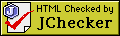
![]()